Viewing Active Workspaces
In this section, you will learn how to view all the active workspaces in your organization.
To view active workspaces, do the following:
-
Login to the platform.
-
Click the Collaborate module, and then click the Workspaces sub-module.
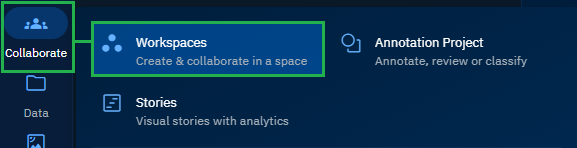
The Workspaces Dashboard page will be displayed.
-
On the Workspaces Dashboard, view all the active workspaces.
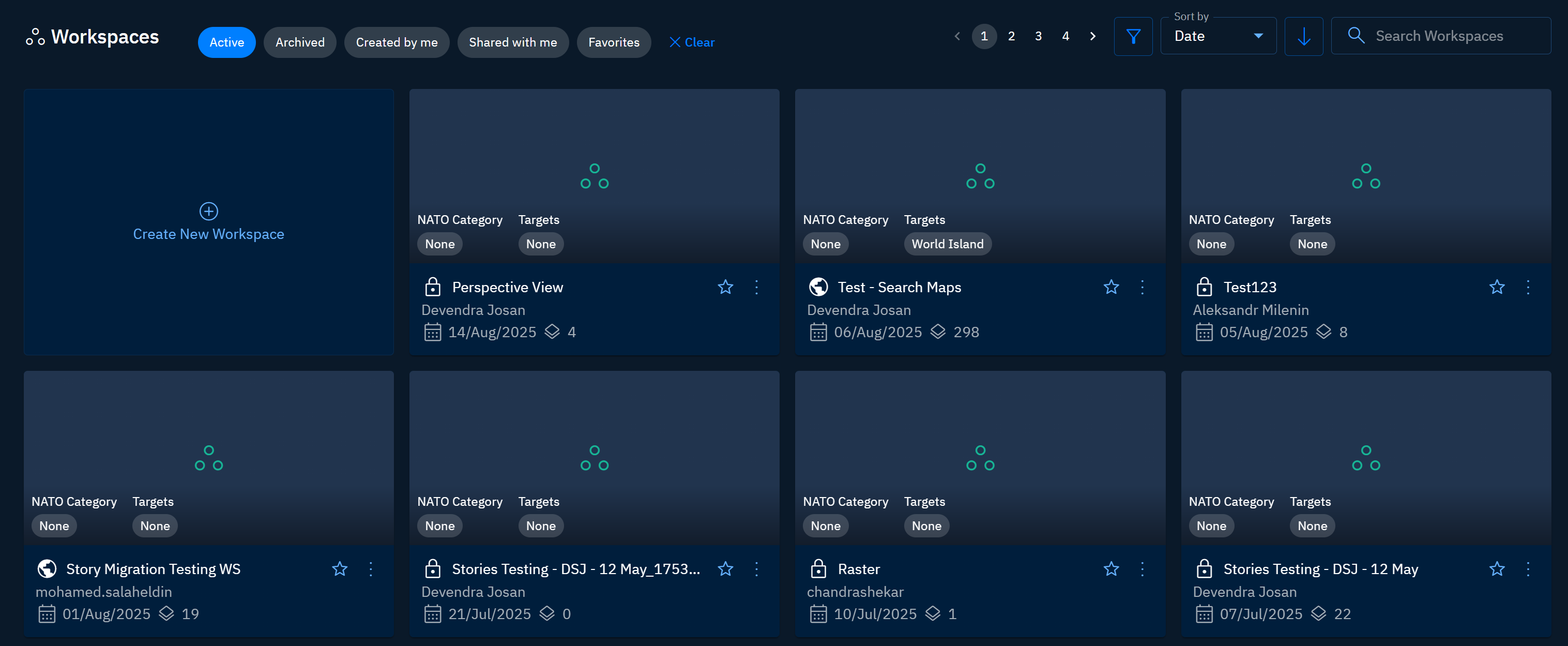
Now depending on the following conditions, you can:
-
View your created workspaces (private workspace).
-
View workspaces created by others (public workspace).
-
View workspaces you are part of (group workspace).
-
View and/or manage workspaces based on your role and access rights.
-
note
New platform users who do not meet any of the preceding conditions will NOT be able to view any workspaces.